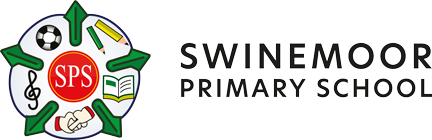Computing – E Safety
Subject Key Objective Progression & Development by Year Groups
The following is a guide to help you understand your child’s progression through school.
All lessons are differentiated. This means teachers plan activities that enable the objective to be learned by all children including those who will find the objective challenging, those children who with hard work will secure good progress and those children who can tackle extra stretch and challenge in this subject.
Intent, Implementation and Impact
The curriculum is designed with our pupils and the Swinemoor community in mind.
It enables children to access and enhance their understanding of their home, their town and the wider community, developing their cultural capital and giving them opportunities and choices about their future and their impact as they progress through their school career and beyond.
This will help them become successful members of modern British society, preparing them for the challenges and opportunities.
COMPUTING – E-Safety
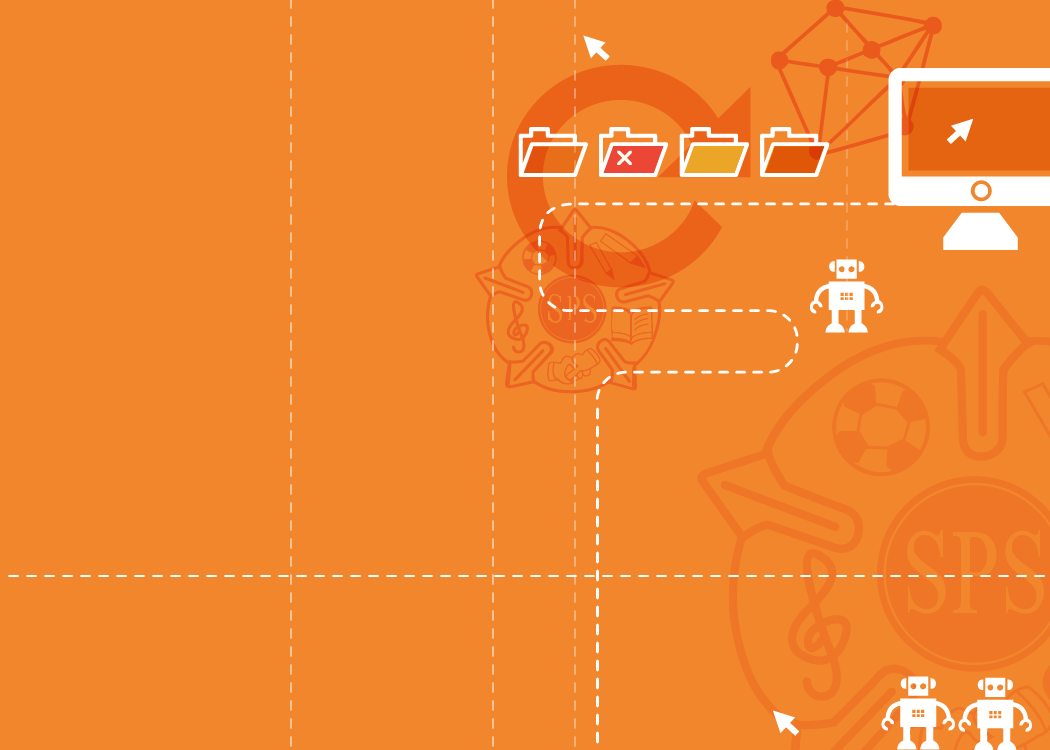
EYFS: “All schools are required to have regard to the government’s ‘Keeping Children Safe in Education’ statutory guidance.”
KS1: “Use technology safely and respectfully, keeping personal information private; identify where to go for help and support when they have concerns about content or contact on the internet or other online technologies.”
KS2: “Use technology safely, respectfully and responsibly; recognise acceptable/unacceptable behaviour; identify a range of ways to report concerns about content and contact.”
EYFS:
Technology (T1)
Tablet (T1)
Safety (T2)
KS1:
Safety (T1)
Information (T2)
Identity (T2)
KS2:
Identity (T2)
Responsibility (T3)
Communication (T3)
In the context of E-Safety, children may be able to describe a range of ways of keeping safe online, in both a professional and personal capacity.
They will be able to describe the history of E-Safety, advancement, and the impact that it has had on a social level.
Children may be able to demonstrate some understanding and showcase examples of how to keep safe online, and what procedure to take if they have concerns.
This learning will prepare the children for their transition into secondary education and beyond.
What will be made, produced, performed, or published?
Children will use the knowledge they have secured on E-Safety and produce a piece of cross-curricular work, related to this curriculum strand.
This may be in the form of a fact file or in a less formal project using a range of appropriate technology to produce a finished piece of work.
What knowledge will the children have embedded?
In the context of using E-Safety, children will be able to explain how to keep safe online.
They will also be able to explain what procedure to take if they have any concerns whilst online.
The children will know how to keep personal information safe, and why it is important to never share any personal information online to someone they do not know.
What retention may be demonstrated?
Here are some example questions that may be used to assess children’s understanding.
EYFS: How do we keep safe when using technology, such as: a tablet or laptop?
KS1: What must we never do when we are online playing games? What must we do if we have any concerns about something we see or hear? Who can you talk to about your concerns?
KS2: Why is it important to never share personal information over the internet to someone we do not know? What procedure must you take to report concerns? Why is it important to be respectful when online?
Computing – E-Safety – Primary Curriculum
Computing -E Safety – Foundation:
Children understand the concept of ‘stranger danger’ and keeping safe.
Computing -E Safety – Year 1:
Children are able to explain what their personal information si and that it needs to be kept private.
Computing -E Safety – Year 2:
Children are able to explain why their personal information needs to be kept safe.
Computing -E Safety – Year 3:
Children are able to identify acceptable and unacceptable behaviour.
Computing -E Safety – Year 4:
Children are able to respond to a range of hypothetical situations, demonstrating respectful behaviour.
Computing -E Safety – Year 5:
Children are able to identify a range of ways to report concerns about content and contact.
Computing -E Safety – Year 6:
Children are able to demonstrate understanding of anti-viral software and ways to protect data and personal information. They know when to report concerns and the ways in which to do it.
Computing -E Safety – Mastery:
Children are confident in both personal and data security. They know a range of situations where information is at risk, and are able to demonstrate a range of skills to protect themselves and their data including use of cookies, password protection and malicious emails.

This collection of short films and resources will help you understand your child’s progression through school.
The curriculum film resource has been broken down by subject area initially and then by topic area.